Authentication solutions are broad. They contain registration and login functionality, as well as Email confirmation, password recovery, update user’s profile etc.
We are going to cover the most valuable part and implement registration and login functionality.
You can find some existing libraries for that. Addict for example. But we are learning, right? It would be better for us to understand how everything works under the hood.
So let’s get started.
User model
We are going to work with users and allow them to use our application.
Then we need a User model for that. Let’s start creating it by running the following generator.
→ mix phx.gen.schema Auth.User users email:unique username:unique encrypted_password
Before we migrate the DataBase let’s prevent those fields to contain blank values.
create table(:users) do
add :email, :string, null: false
add :username, :string, null: false
add :encrypted_password, :string, null: false
timestamps()
end
Now, we are ready to migrate our changes.
→ mix ecto.migrate
Our User model is in place, so we can proceed and implement the sign-in functionality.
Sign In form
Let’s start with the form. Our sign in form will be accessible under the following URL http://localhost:4000/sessions/new
If we try to open it now we will face the following error message.
no route found for GET /sessions/new (PraterWeb.Router)
We need a route, let’s create it.
# lib/prater_web/router.ex
scope "/", PraterWeb do
# ... existing routes here
resources "/sessions", SessionController, only: [:new, :create]
end
Next, we need a controller lib/prater_web/controllers/session_controller.ex with the following content:
defmodule PraterWeb.SessionController do
use PraterWeb, :controller
def new(conn, _params) do
render conn, "new.html"
end
end
The view lib/prater_web/views/session_view.ex
defmodule PraterWeb.SessionView do
use PraterWeb, :view
end
and finally the template lib/prater_web/templates/session/new.html.eex
<h1>Log In</h1>
If you are missing some parts you can review the CRUD article. There the importance of all these pieces is described there.
Now the page should be rendered without errors.
Add SASS support
Before we move on to the actual implementation of the form. Let’s add a new dependency to our project. It would allow us to use SCSS extension for our styles. Although that is not mandatory.
Let’s start from adding a Node.js dependency.
→ cd assets
→ npm install sass-brunch --save-dev
→ cd ..
Then we need to rename our app.css file to app.scss.
→ mv assets/css/app.css assets/css/app.scss
The next step is to update the assets/brunch-config.js file. We need to extend the files.stylesheets section with:
order: {
after: ["priv/static/css/app.scss"]
}
That is pretty much it what we need to do to make it work.
We are ready to build the form
The Bootstrap 4 (which we are using by the way) comes with some examples. We can take advantage of them to build our own sign in form from the following example.
Let’s update the lib/prater_web/templates/session/new.html.eex template with the following layout:
<div class="auth-form-wrapper">
<%= form_for @conn, session_path(@conn, :create), [as: :session, class: "form-signin"], fn f -> %>
<div class="text-center mb-4">
<h1 class="h3 mb-3 font-weight-normal">Sign In</h1>
</div>
<div class="form-label-group">
<%= text_input f, :email, class: "form-control", placeholder: "Email address", required: true, autofocus: true %>
<%= label f, :email, "Email address", class: "control-label" %>
</div>
<div class="form-label-group">
<%= password_input f, :password, class: "form-control", placeholder: "Password", required: true %>
<%= label f, :password, class: "control-label" %>
</div>
<%= submit "Sign in", class: "btn btn-lg btn-primary btn-block" %>
<% end %>
</div>
We have described the form layout here with two fields: Email and Password.
To see the form in our browser we need a create action in the controller.
def create(conn, _params) do
end
The form is rendered now, but it does not look like the one from the example page.
To fix that we need to adjust some styles. Let’s create a assets/css/auth_form.scss file with the following content.
Now the form looks nicer.
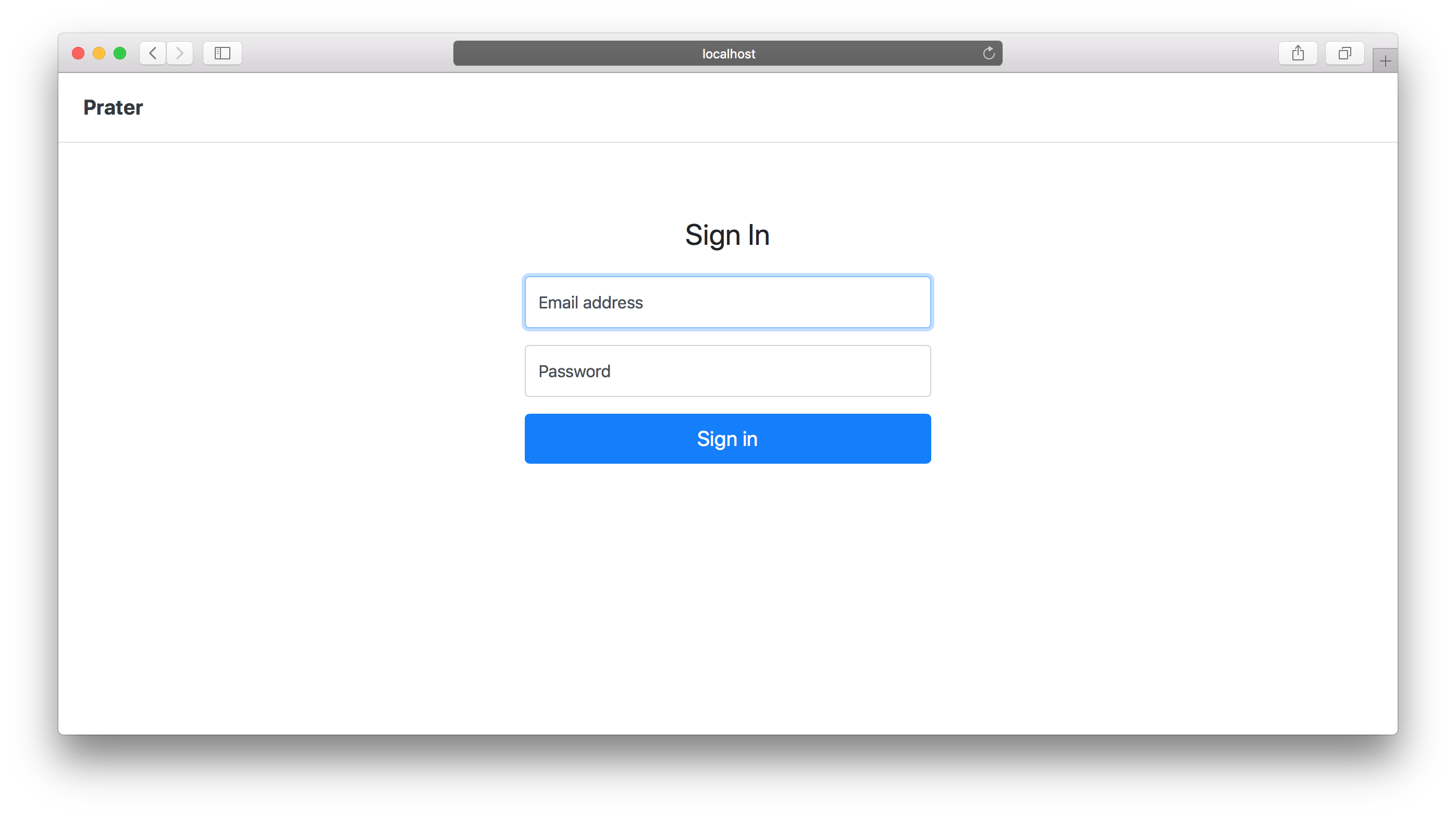
Sign In functionality
We have a nice looking form, but we cannot use it yet. We are still missing the sign in functionality.
If we try to submit our form now, it would fail, because our create action is blank. Let’s update it.
def create(conn, %{"session" => %{"email" => email, "password" => password}}) do
case Auth.sign_in(email, password) do
{:ok, user} ->
conn
|> put_session(:current_user_id, user.id)
|> put_flash(:info, "You have successfully signed in!")
|> redirect(to: room_path(conn, :index))
{:error, _reason} ->
conn
|> put_flash(:error, "Invalid Email or Password")
|> render("new.html")
end
end
Here we are pattern matching email and password fields submitted to the form.
Then we try to authenticate the user in the Auth.sign_in/2.
On success, we are storing the user’s ID into session and redirect to the main page.
On error, we are rendering the form again and show an error message.
We still need to implement Auth.sign_in/2 function.
Let’s create the lib/prater/auth/auth.ex file with the following content:
defmodule Prater.Auth do
alias Prater.Repo
alias Prater.Auth.User
def sign_in(email, password) do
user = Repo.get_by(User, email: email)
cond do
user && user.encrypted_password == password ->
{:ok, user}
true ->
{:error, :unauthorized}
end
end
end
We have created our Auth context with the single sign_in/2 function.
The function finds the user by a provided email and check if the user’s password matches with the provided password.
Of course, keeping the password as a plain text is insecure and you should not do it any application. But are going to improve it soon.
To test our changes we need a user, otherwise how would be able so to sign in. Let’s create one in the DataBase.
iex> %Prater.Auth.User{} |>
Prater.Auth.User.changeset(%{email: "user@example.com", encrypted_password: "password", username: "user"}) |>
Prater.Repo.insert()
Now we are ready, try to sign in with those credentials and you will be redirected to the room’s page.
Display username on the page
Now we have our user signed in, but there are no signs about that in the interface.
We can improve it and display the username on the page once he is signed in.
Update lib/prater_web/templates/layout/app.html.eex with the following layout.
<div class="d-flex flex-column flex-md-row align-items-center p-3 px-md-4 mb-3 bg-white border-bottom box-shadow">
<h5 class="my-0 mr-md-auto font-weight-normal">
<a href="/" class="navbar-brand text-dark"><strong>Prater</strong></a>
</h5>
<%= if Prater.Auth.user_signed_in?(@conn) do %>
<nav class="my-2 my-md-0 mr-md-3">
Signed in as: <strong><%= Prater.Auth.current_user(@conn).username %></strong>
</nav>
<% end %>
</div>
The only new code here is the if condition part with the content inside.
Now we need to implement following functions.
def current_user(conn) do
user_id = Plug.Conn.get_session(conn, :current_user_id)
if user_id, do: Repo.get(User, user_id)
end
def user_signed_in?(conn) do
!!current_user(conn)
end
After that, you should see a username in the top right corner of the page.
Sign out functionality
As soon as our user can sign in, he should be able to sign out as well.
We need a new route for that.
delete "/sign_out", SessionController, :delete
And the button. Let’s add it next to the username.
<%= if Prater.Auth.user_signed_in?(@conn) do %>
<nav class="my-2 my-md-0 mr-md-3">
Signed in as: <strong><%= Prater.Auth.current_user(@conn).username %></strong>
</nav>
<%= link "Sign Out", to: session_path(@conn, :delete), method: :delete, class: "btn btn-outline-primary" %>
<% end %>
The button is ready but the delete action in SessionController still missing.
def delete(conn, _params) do
conn
|> Auth.sign_out()
|> redirect(to: room_path(conn, :index))
end
We are signing the user out and redirect back to the room’s page.
The implementaion of the Auth.sign_out/1 function looks like:
def sign_out(conn) do
Plug.Conn.configure_session(conn, drop: true)
end
We are dropping the whole session. That signs a user out.
Now, let’s add small improvement and show “Sign In” button for signed out users
We need to add the following link to the else condition in the nav bar.
<%= link "Sign In",
to: session_path(@conn, :new),
class: "btn btn-outline-primary" %>
Now it is easier to navigate to sign in form.
Make password encrypted
As I’ve already mentioned above, we have a plain password in the database which is unacceptable from the security point of view. The secret credentials should be encrypted.
Let’s fix that terrible mistake.
We are going to use Comeonin library to encrypt the password.
So at first, we need to add it to the project dependencies.
defp deps do
[
# ...
{:comeonin, "~> 4.0"},
{:bcrypt_elixir, "~> 1.0"}
]
end
Starting from version 4 of Comeonin we need to choose the hashing algorithm. If you have any preferences you can choose the one you like more. The Comeonin wiki page can help you decide.
I’ve chosen the Bcrypt for the sake of example.
Once you’ve added Comeonin to your dependencies run → mix deps.get
We need a new user with hashed password. So let’s drop our existing one and create it again. This time with the encrypted password:
iex> Prater.Repo.get_by(Prater.Auth.User, email: "user@example.com") |> Prater.Repo.delete()
iex> password = Comeonin.Bcrypt.hashpwsalt("password")
iex> %Prater.Auth.User{} |>
Prater.Auth.User.changeset(%{email: "user@example.com", encrypted_password: password, username: "user"}) |>
Prater.Repo.insert()
Now if we try to sign in we would get an error because we are not checking the password right.
Let’s fix that. In the Auth.sign_in/2 function we need to replace our current check:
user.encrypted_password == password
with the
Comeonin.Bcrypt.checkpw(password, user.encrypted_password)
That should make our sign in functionality work again.
Great. So now our user can sign in, sign out and has a secure password.
What we also want to have is the registration functionality.
So users will be able to register themselves and we don’t need to create new records from the iex manually.
Registration form
Similar to sign in functionality we need routes, controller, view, and templates.
First, come the routes:
resources "/registrations", RegistrationController, only: [:new, :create]
Now we can add a link to registration page next to our “Sign in” link in the navigation bar.
<%= link "Sign Up",
to: registration_path(@conn, :new),
class: "btn btn-outline-primary ml-md-3" %>
Then we create a controller lib/prater_web/controllers/registration_controller.ex with the following content
defmodule PraterWeb.RegistrationController do
use PraterWeb, :controller
alias Prater.Auth
def new(conn, _params) do
render conn, "new.html", changeset: conn
end
def create(conn, _params) do
end
end
The view lib/prater_web/views/registration_view.ex
defmodule PraterWeb.RegistrationView do
use PraterWeb, :view
end
and the template itself lib/prater_web/templates/registration/new.html.eex
Fill it in with the complete layout of the form:
<div class="auth-form-wrapper">
<%= form_for @changeset, registration_path(@conn, :create), [as: :registration, class: "form-signin"], fn f -> %>
<div class="text-center mb-4">
<h1 class="h3 mb-3 font-weight-normal">Sign Up</h1>
</div>
<div class="form-label-group">
<%= text_input f, :email, class: "form-control", placeholder: "Email address", required: true, autofocus: true %>
<%= label f, :email, "Email address", class: "control-label" %>
<%= error_tag f, :email %>
</div>
<div class="form-label-group">
<%= text_input f, :username, class: "form-control", placeholder: "User name", required: true %>
<%= label f, :username, "User name", class: "control-label" %>
<%= error_tag f, :username %>
</div>
<div class="form-label-group">
<%= password_input f, :password, class: "form-control", placeholder: "Password", required: true %>
<%= label f, :password, class: "control-label" %>
<%= error_tag f, :password %>
</div>
<div class="form-label-group">
<%= password_input f, :password_confirmation, class: "form-control", placeholder: "Password confirmation", required: true %>
<%= label f, :password_confirmation, "Password confirmation", class: "control-label" %>
<%= error_tag f, :password_confirmation %>
</div>
<%= submit "Sign Up", class: "btn btn-lg btn-primary btn-block" %>
<% end %>
</div>
Comparing to Sign In form, that form has two more fields such as “Username” and “Password confirmation”.
If you navigate to “/registrations/new” or click the “Sign Up” button then you should see the form.

Register functionality
Our create action is now blank. Let’s update it with the following code:
def create(conn, %{"registration" => registration_params}) do
case Auth.register(registration_params) do
{:ok, user} ->
conn
|> put_session(:current_user_id, user.id)
|> put_flash(:info, "You have successfully signed up!")
|> redirect(to: room_path(conn, :index))
{:error, changeset} ->
render(conn, "new.html", changeset: changeset)
end
end
Here we grab the params submitted through the form. We are trying to register a user. In a successful case, we are signing him in and redirect to the room’s page. We are showing registration form back in case of errors.
The next step would be the implementation of ‘Auth.register/1’.
def register(params) do
User.registration_changeset(%User{}, params) |> Repo.insert()
end
We use submitted params and pass it through registration_changeset and try to create a new record in the DataBase.
Now, let’s go to the User model and implement all required changes there.
First, we need to slightly update our User.changeset to look like:
@doc false
def changeset(%User{} = user, attrs) do
user
|> cast(attrs, [:email, :username])
|> validate_required([:email, :username])
|> validate_length(:username, min: 3, max: 30)
|> unique_constraint(:email)
|> unique_constraint(:username)
end
We require only email and username here and also adding length validation for the username.
We have skipped the password param because we will work with that separately.
Let’s move on to User.registration_changeset:
@doc false
def registration_changeset(%User{} = user, attrs) do
user
|> changeset(attrs)
|> validate_confirmation(:password)
|> cast(attrs, [:password], [])
|> validate_length(:password, min: 6, max: 128)
|> encrypt_password()
end
We are adding some validation rules on top of User.changeset.
Then we are validating the password confirmation, we want a user to confirm a password from the registration form.
Then we clear up the password because we are not going to save it in the DataBase.
But we also validate the length of it to be within 6 and 128 characters.
As the last step, we are encrypting the password.
defp encrypt_password(changeset) do
case changeset do
%Ecto.Changeset{valid?: true, changes: %{password: password}} ->
put_change(changeset, :encrypted_password, Comeonin.Bcrypt.hashpwsalt(password))
_ ->
changeset
end
end
If the changes are valid we are encrypting and updating the encrypted_password field.
We need the last piece to glue all together. We need to update the schema in the User model.
schema "users" do
# ...
field :password, :string, virtual: true
field :password_confirmation, :string, virtual: true
end
We are defining virtual fields to be able to use them in our changesets.
Try to check the registration form now, it should work.
That concludes our basic implementation.
Wrapping up
Today we have made an additional step in our learning path. We have implemented most valuable pieces for any authentication solution. We can register and new user, allow him to sign in and sign out. Of course that there is a big room for improvements. The improved implementation should contain additional components, such as Email confirmation, password recovery, ability to change the password or even sign in by username. It should also restrict users from the access of certain pages if they are not signed in.
But you can get the general idea from that post and proceed with those improvements.
The complete implementation we have made today, you can find on the GitHub page of the project.